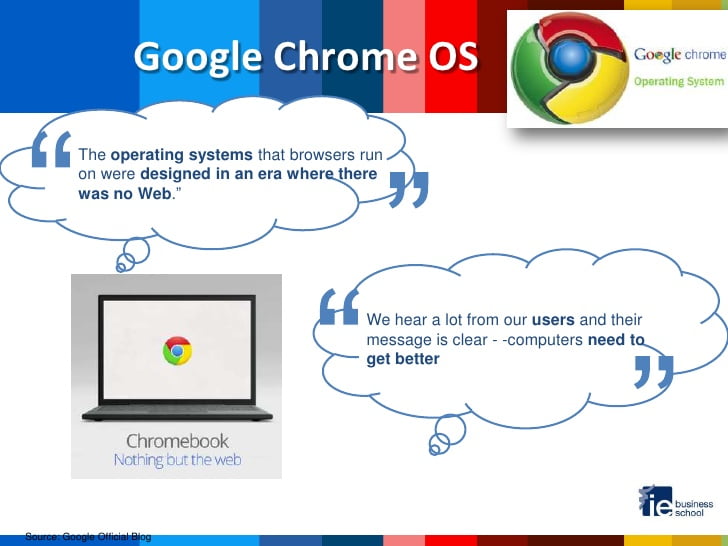Chromebooks are the laptops that support the running of Chrome OS designed by the Google. Whichever notebook uses this operating system is mainly based on internet connectivity. This means whatever work you perform on your laptop it is always saved on the Cloud and not on the computer. This is why it has less RAM and storage space. The user needs to create his/her account with Google to get started with Chromebook. Although it is possible to use it as a guest user but main benefits wouldn’t be experienced.
The following are its key features and functions:
1. Hassle free – Chromebook has auto-update option so that the user doesn’t need to manually update everything. This updates latest virus protection, Voice Search, etc. The Chrome operating system doesn’t slow down over time like other operating systems.
There is a built-in virus protection that has multiple layers of security. It keeps away from viruses and malware and other computer related issues. The Voice Search allows the user to speak “OK Google” and accordingly the computer follows the command right after that after detecting the command in simple English language. This application helps users to be hands-free.
2. Saves time – There is no special set-up needed. It doesn’t take time while one turns on the computer. It simply gets opened like a TV. Therefore, less time consumption. The battery can last for so many hours and one doesn’t need charging it over and over again. Moreover, one may start his/her work right from the point where they left.
3. Compatible – You may synchronize your Android devices or tablets with Chromebook since you simply need to login with your Google account and you are free to do your work anywhere even without your laptop. This is because the Chrome OS is flexible to work anywhere once you make your Google account.
4. Multiple users – It is possible to make multiple accounts in a single Chromebook and switching between different accounts. This enables a person share his/her laptop with any number of different users and one’s stuff doesn’t get messed up with another’s.
5. Multiple Google apps in a single Cloud – This could be Gmail, Drive, Photos, Hangouts, Maps, Games, etc. Saving everything on cloud will enable you open anything what is important in any given point and in any device you prefer. Saving things like photos or videos in your laptop has its limitations. Moreover if there occurs some problem in your system you will not lose your important data.
6. Keyboard – Chromebooks have somewhat different keys on their keyboard. Some are the extra keys that have special functions to make the browsing experience outstanding for the users such as previous button, next button, refresh button, button to show all the opened windows, etc.
Advantages
1. Fast processing speed
2. Organized data
3. Permanent information storage
4. No loss of data
5. Auto updation
6. Facility of working offline
7. Compatible
8. Affordable price
Chromebook too has some of the drawbacks that are listed below:
1. Dependent on Cloud most of the times.
2. Doesn’t support most other applications, such as Skype, and most compatible with Google apps only.
3. Not suitable for children who are on learning phase.
4. One cannot save bulk of images or videos in its hard disk because of limited space. Only those adults who use it for work related to office or business and not entertainment purpose must have it.
5. It will be difficult to understand Chromebook by those who are either new to using laptops or haven’t used Chrome browser before. Everyone isn’t familiar with Cloud.
There are different variety of laptops that support Chrome OS such as Dell, HP, Acer, ASUS, Xolo, Samsung, etc. These also have varying RAM and storage space. The price also has a wide range accordingly since different firms offer different hardware features. For instance, no matter Chromebook is capable to work on 2 GB RAM but Dell provides 4 GB RAM also. Likewise the same goes for hard disk storage.